How to Set Up a Global Redirect in CAKE
Are you making the most of your traffic? If you don't already use a global redirect, you aren't fully monetizing your traffic. Add YTZ’s Mainstream Smart Link as your Global Redirect to gain 10% net revenue on all of your campaigns. It only takes 5 minutes to set up and will monetize ALL traffic from ALL geos.
If you don't set redirect offers on the Campaign, Offer or Vertical cards, CAKE will by default redirect that traffic to the global redirect: a 404 page. Instead, use a YTZ smart link to leverage the global redirect as a catch-all to monetize traffic that would otherwise be sent to a blank page.
Grabbing your Offer Link from YTZ
Login to your YTZ account and grab a campaign link to get started! If you need any assistance or have any questions about the campaigns, please reach out to your account manager.
Step 1: In the YTZ dashboard, go to the Campaigns section on the left-hand side. You can filter the campaign section by name, country, geo etc. to narrow down your selection.
Step 2: When you have chosen an offer, click on the campaign name to see a preview, payouts and an offer description. Since you are setting up a redirect, choose campaign #20 – Mainstream Smart Link.
Step 3: Scroll down to the Tracking Link section and agree to the terms to generate your unique tracking link.
Step 4: The next step is to configure the tracking parameters. Start by adding CAKE’s #s2# token in the S2 box. It is also recommended that you pass source IDs through the KW field. Add #affid# in the KW box. These will automatically update the URL in the section below, where you can easily copy the link.
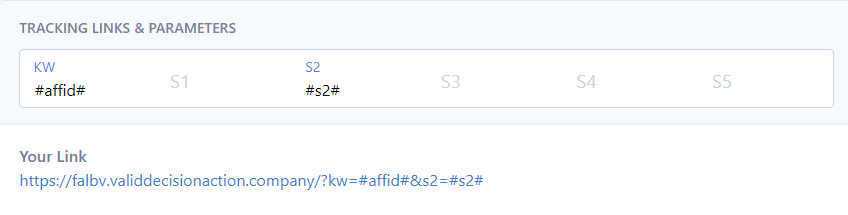
Step 5: Since we will be setting a global postback for your entire account, you can leave the postback section blank at the bottom for all of your campaigns.
Setting up a Redirect in Cake
Next, set up a global redirect offer in CAKE using this URL. There are a few different circumstances when you may want to implement a global redirect in CAKE:
A Normal Redirect
Under normal circumstances, a user clicking on a CAKE Unique Link will redirect to the Offer Link.

What is an Offer/Vertical Level Redirect
Some circumstances will cause a user to be redirected to an Offer redirect and up the chain of redirects as opposed to going directly to the Global Redirect. During these situations, the user will be redirected to the Campaign-level offer redirect unless one is not present in which case CAKE will look to the Offer Contract redirect then to the Vertical redirect. If none of these are present the user will be redirected to the global redirect. Your global redirect can be a catch all for unusable traffic.
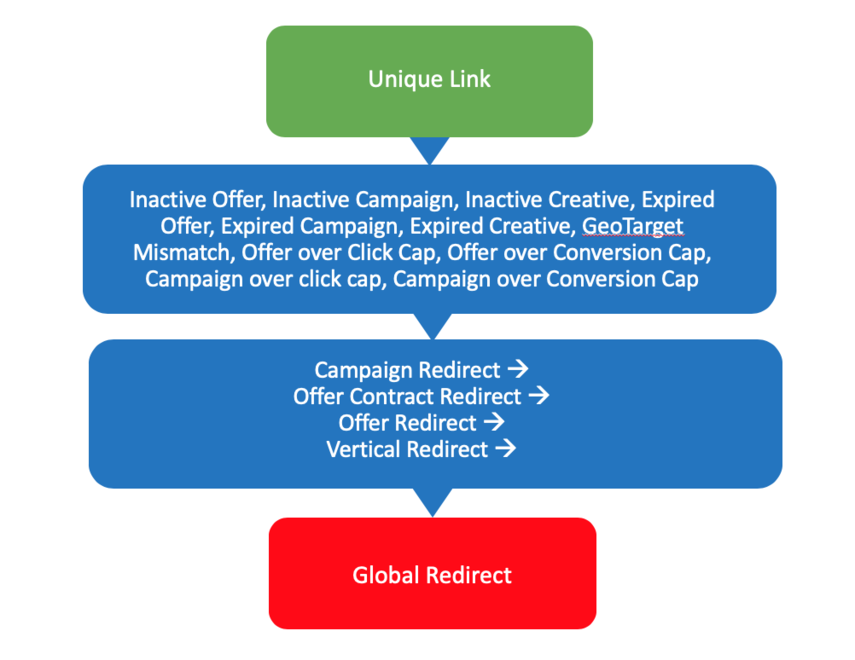
What is a Global Level Redirect?
Some circumstances will cause a click to be redirected directly to the Global Redirect. If any of the factors below match, all traffic will be sent to the Global Redirect.
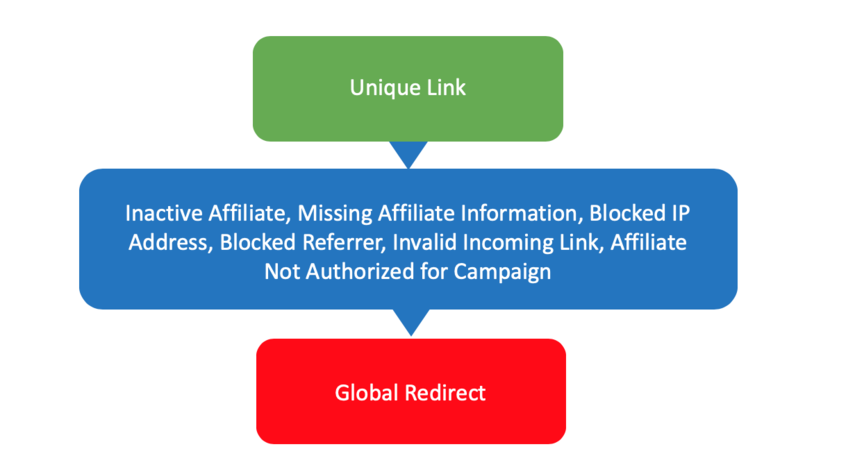
Why Geo Retargeting Redirects Globally
Normally a geo-target mismatch is a reason why a user would be redirected to the Global Redirect. This occurs when a user from outside of the allowed countries attempts to access an offer. Country-specific redirects can be applied which would then constitute an Offer Redirect.
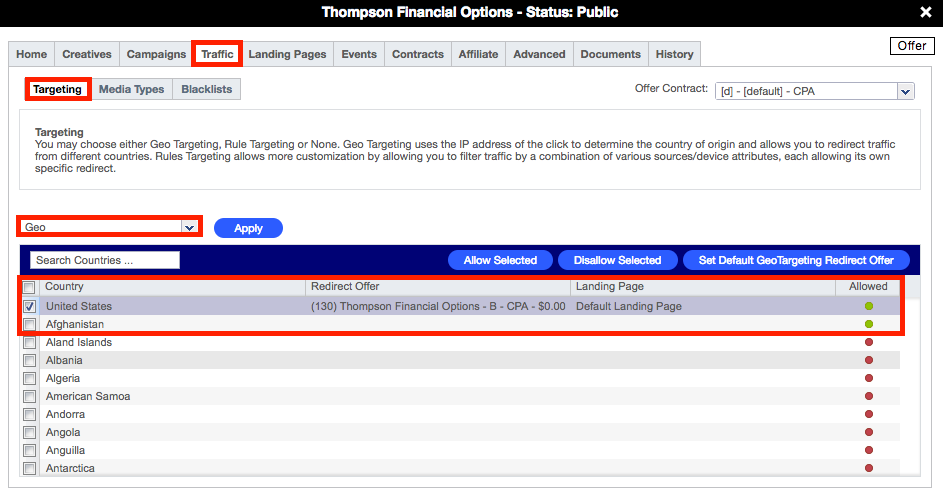
How to Setup Geo Targets for Non-Allowed Countries
GeoTarget mismatch traffic can be redirected to a universal Offer. This can be accomplished following these steps:
- Navigate to the Offer card
- Click on the Traffic tab
- Click on the Targeting subtab
- Click Set Default GeoTargeting Redirect Offer button
- Select Redirect Offer from the drop-down
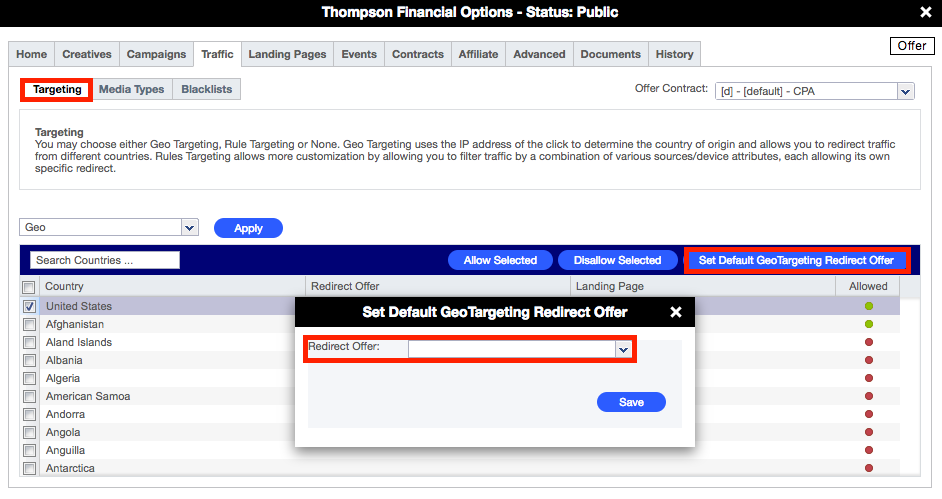
How to Setup a Tier Offer Contract Redirect
When using Affiliate Tiers you can specify a default redirect Offer for each tier's offer contract. Follow these steps to implement this redirect:
- Navigate to the Offer card
- Click on the Advanced tab
- Click the Offer Tiers subtab
- Click on the Add button
- Add Redirect Offer
- Click Save to update your work
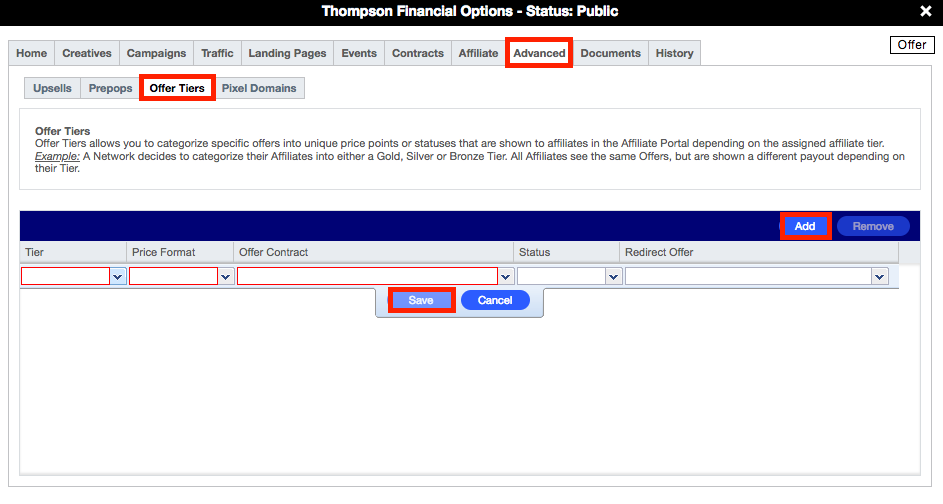
As demonstrated above, a Campaign-level Offer redirect will take precedence over an Offer contract redirect. However, if there is no Campaign-level offer redirect the system will look to see whether there is a redirect offer specified for that Offer contract.
What is a Confirmation Page URL Redirect?
Normally users who return to an offer within the defined click cookie days after converting will be redirected to the global redirect. However, CAKE will reference the Confirmation Page link URL before redirecting a user to the global redirect. The Confirmation Page link is located just below the Redirect Parameters field.
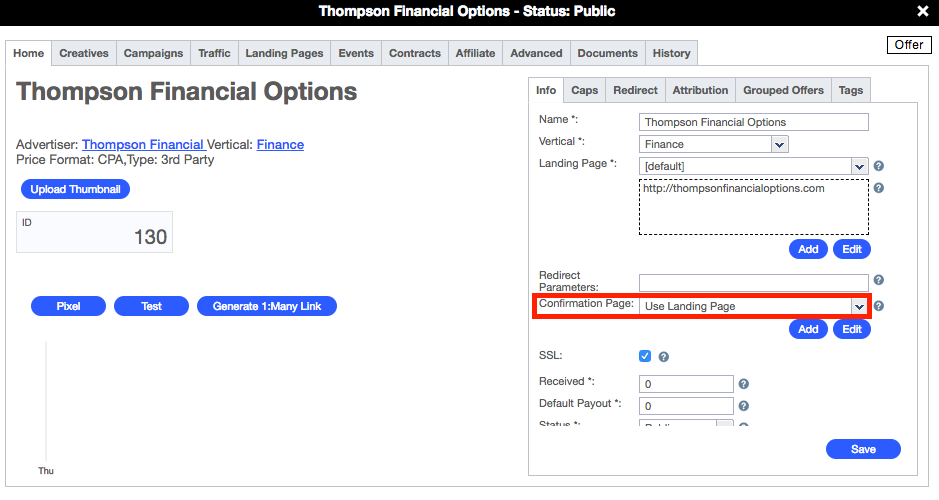
What is a Creative Landing Page Redirect?
If you have a specific Landing page link associated with a Creative you can place that on the Creativecard. When a user clicks on that Creative they will be directed to that Landing page.
(Please note that the "Allow Link Override" is not referencing the offer link in this area. "Allow link override" has to do with AdTags and using the ckm_rdr parameter in your links.)
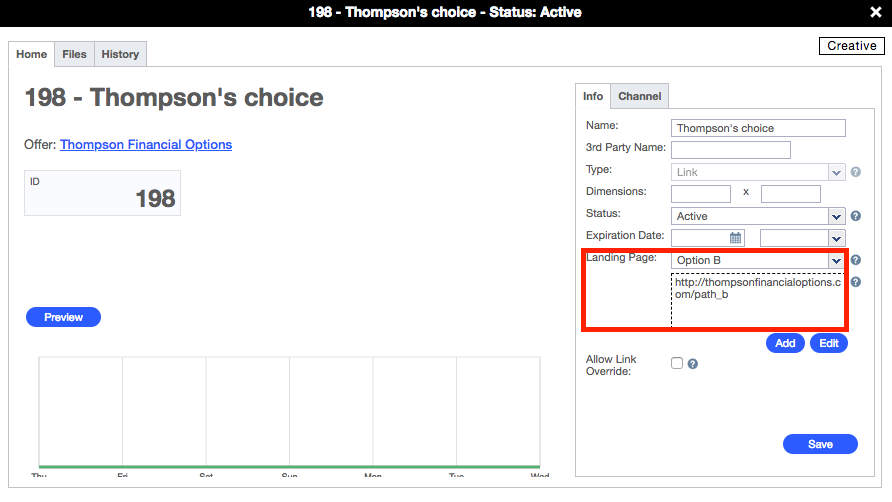
What is an Upsell Redirect
Normally, users who return to an Offer within the defined click cookie days after converting will be redirected to the global redirect.
However, CAKE will reference upsells first. If there is not an upsell CAKE will reference the Confirmation Page link mentioned in the previous step.
The upsell is unique in that it is an offer that can be tracked and a conversion can occur.
*** Upsell Conversions are not paid to the Affiliate ***
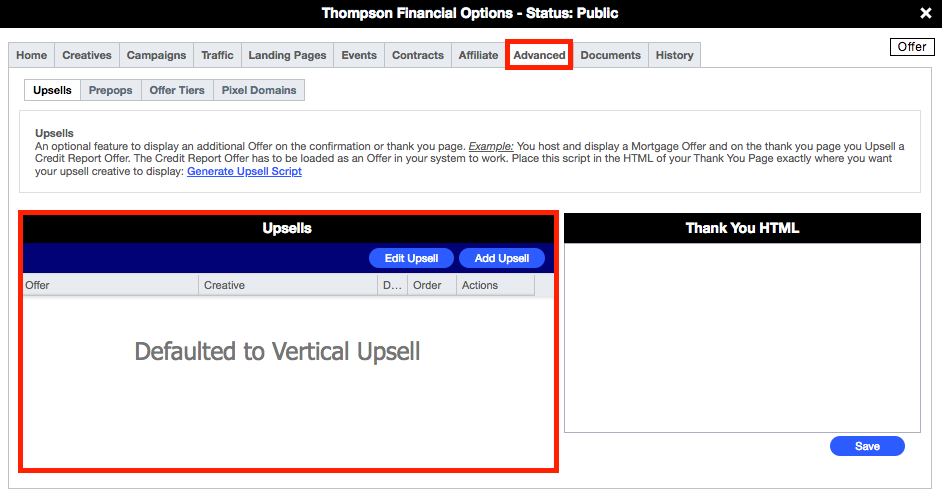
Adding your Postback to your YTZ Account
- Grab your postback link from CAKE
- Login to YTZ and go to the Postback section of the dashboard
- Click Add Account Level Postback
- Paste your postback URL
- Make sure you select the correct protocol: http:// or https://
- Use {S2} for the r parameter in your Postback URL
- And use {REVENUE} for the payout parameter
- Click Create Postback
If you have any questions or suggestions for improvements for this guide please contact us at [email protected] or reach out to your AM directly.