- Step One: Grab your offer link from YTZ
- Step Two: Create an Offer and grab your postback from LandingTrack
- Step Three: Add your postback to your YTZ account
- Step Four: Set your YTZ Smart Link as your fallback link
How to set up an International Redirect in Landing Track
This will guide you through setting up and monetizing your redirect traffic in Landing Track with YTZ’s smart link.
Step One: Grab your offer link from YTZ
Login to your YTZ account and grab the tracking link for the chosen smart link to get started! If you need any assistance or have any questions about the campaigns, please reach out to your account manager.In the YTZ dashboard, go to the Campaigns section on the left-hand side. Example: Select campaign #20 – Mainstream Smart Link
Scroll down to the Tracking Link section and agree to the terms to generate your unique tracking link. Add LandingTrack's
{{CLICKID}} token in the S1 field. It is also recommended that you pass source IDs through the KW field. Add {{KEYWORD}} in the KW box. These will automatically update the URL in the section below. Copy the URL.
Since we will be setting a global postback for your entire account, you can leave the postback section blank at the bottom for all of your campaigns.
Step Two: Create an offer & grab your postback from LandingTrack
Login to Landing Track and create an offer:
-
First you will have to set up YTZ as a Network/Advertiser. Choose the custom option (there is no preset for YTZ), name it YTZ & Activate.
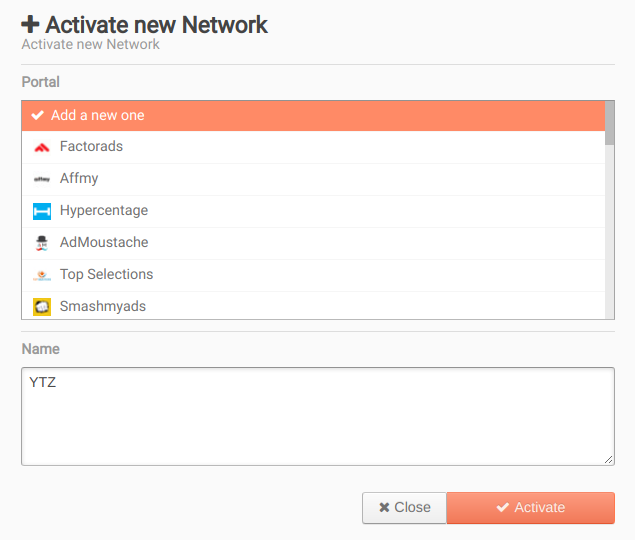
-
You can edit the network after it is created in order to adjust the time zone (YTZ is in EST or America/New_York) or cap reset time. Once this is done hit Save.
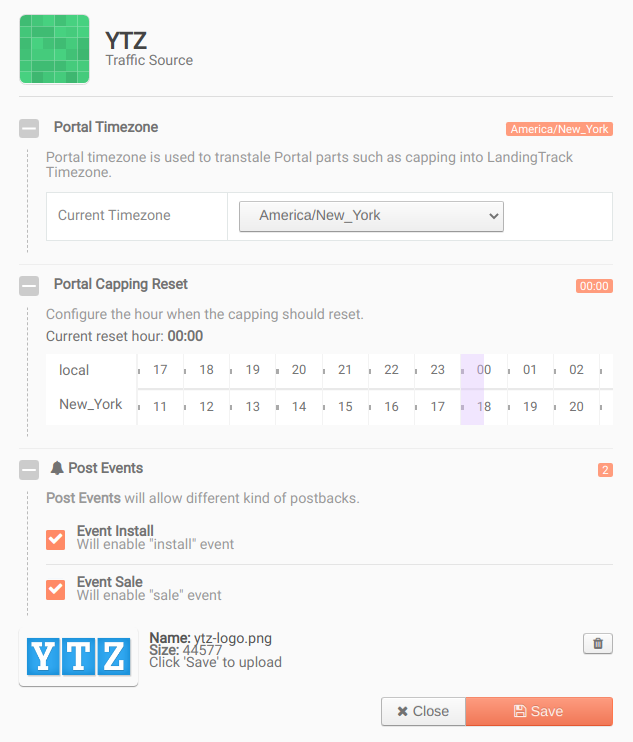
-
Next, go to the Offers section to create an offer.
-
Name your offer (ie. YTZ Global Smart Link) and paste your YTZ tracking link into the URL field. Select YTZ under the Affiliate Network drop down menu.
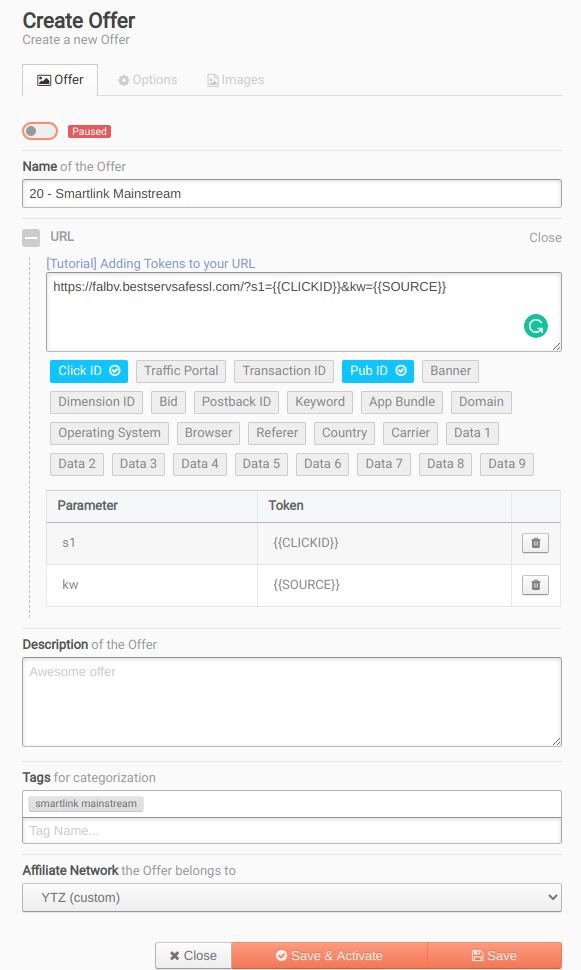
-
Next, go to Settings to grab your postback link. You will need to replace {domain} with your unique LandingTrack domain (see the Domains tab in this section). Select Sale as the postevent type. Copy the URL.
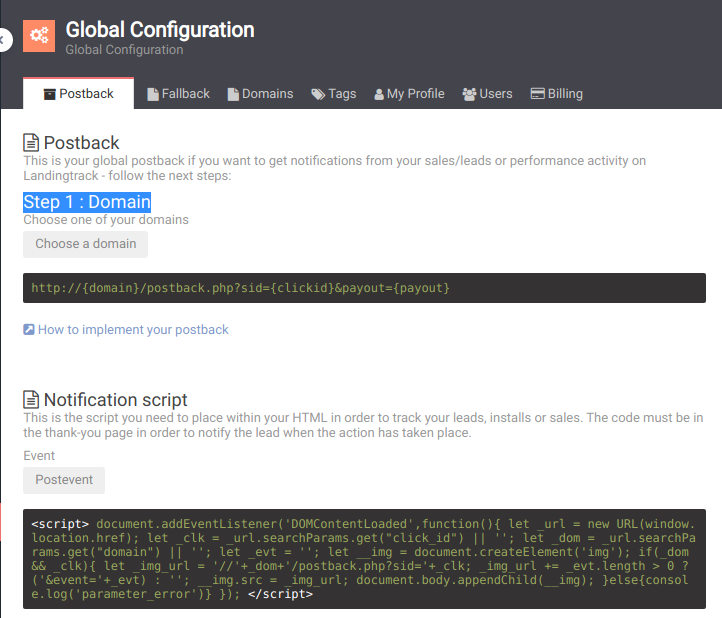
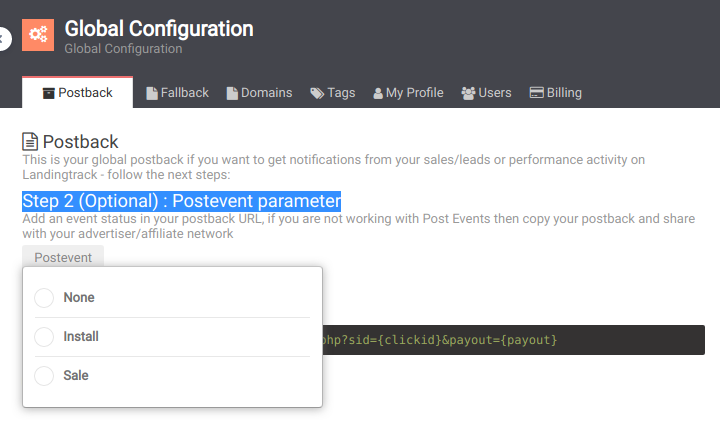
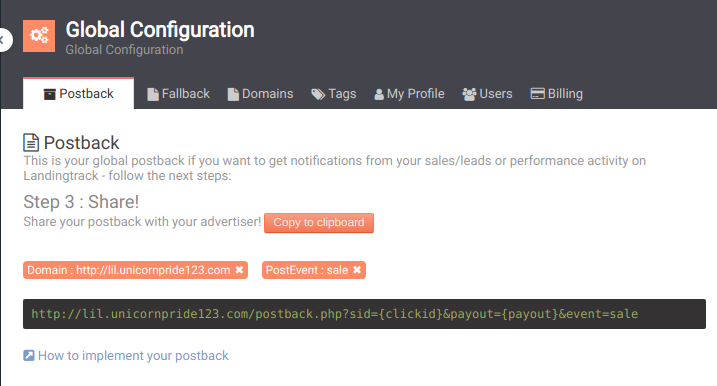
Step Three: Add your postback to your YTZ account
The next step is adding your LandingTrack postback to YTZ so that you can start sending traffic!
- Login to YTZ and go to the Postback section of the dashboard.
- Click Add Account Level Postback.
- Make sure you have the correct protocol selected (http or https).
- Paste your postback URL.
- Replace {clickid} with {S1}
- Replace {payout} with {REVENUE}
- Make sure you have replaced {domain} with your actual LandingTrack domain!
- Click Create Postback.
Step Four: Set your YTZ Smart Link as your fallback link
In LandingTrack, go to Settings in the navigation bar
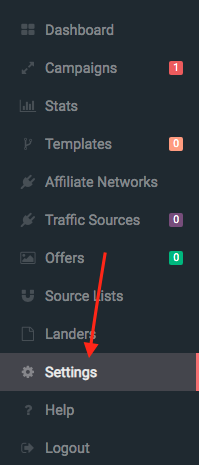
Go to the Fallback section
Paste the URL for the YTZ smart link you set up in a previous step and hit save.
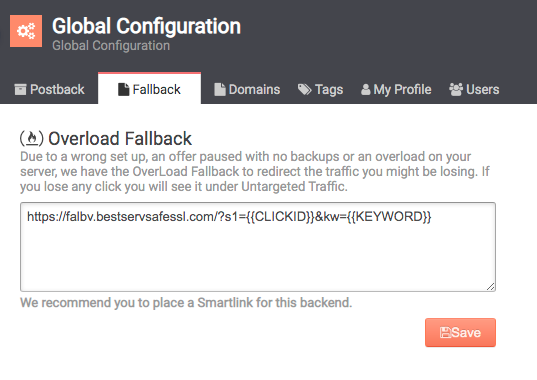
That’s it - You are ready to start sending traffic!
If you have any questions or suggestions for improvements for this guide please contact us at [email protected] or reach out to your AM directly.